O fórum teve que ser recriado do zero, usuários do fórum antigo precisam se cadastrar novamente e caso você seja usuário vip se identifique perante a um administrador que o status vip será reatribuído..
Welcome to L2JDream Project
Register now to gain access to all of our features. Once registered and logged in, you will be able to contribute to this site by submitting your own content or replying to existing content. You'll be able to customize your profile, receive reputation points as a reward for submitting content, while also communicating with other members via your own private inbox, plus much more! This message will be removed once you have signed in.
-
Anúncios
-
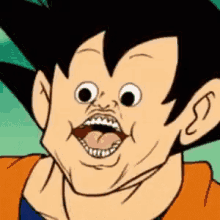
Suporte e Serviço Pago: Tabela de Valores! 04/03/2023
Devido a acontecimentos recentes e para eu não parar de mexer de vez com l2j, a pedido de alguns clientes, a partir de hoje, suporte remoto, edição de dlls, edição de patches de proteção e atualizações será cobrado um valor simbólico pois por causa de alguns usuários agindo de má fé eu vou ter que parar de disponibilizar conteúdo e suporte remoto grátis Suporte Remoto: Acesso remoto AnyDesk/TeamViewer: R$40,00/hora ~ R$25,00/fração de hora (15~30 minutos) Instalação de Servidor no PC: R$60,00 (Para computador doméstico o servidor será configurado por padrão parar rodar em 127.0.0.1, pois eu não mexerei com portas de roteador) Instalação de Servidor em VPS/Dedicado: R$ 60,00 (Apenas a instalação dos programas e da pack, não inclui configurar in-game, add npc/itens custom nem qualquer outra modificação) Add Item Custom: R$80,00 cada set (armaduras/armas) sem configurar status específico. Add/Criar Moedas Custom: R$40,00 se tiver que criar textura + R$20 por moeda Add NPC/Mob Custom: R$ 40,00 cada NPC, sem configurar status ou scripts Serviços adicionais: Updates de Pack: R$29,90/mês a pack Alterações específicas de Proteção: R$95,00 Restaurar Compra (usuários antigos): R$ 35,00 Liberar Interface Custom na Proteção: R$75,00 por DLL Adicionar Logo do Server na Proteção: R$65,00 Server Health & Overview: R$ 150,00/hora de teste Launcher Compacto: R$249,99
PAGAMENOS APENAS VIA PIX OU PICPAY.
-
Os Melhores
Conteúdo popular
Mostrando o conteúdo mais gostado em 10/05/2021 in todas as áreas
-
5 curtidasRequisitos MÍNIMOS PARA RODAR A PACK Hardware: CPU: 4 core RAM: 4 GB (Para o java) - Recomendado mínimo maquina de 8GB pra colocar o servidor online HDD: 20 GB. Desejável SSD/NVME Software: Para maior facilidade na hora de configurar seu servidor, segue abaixo os links dos programas corretos para o bom funcionamento: Java JRE 8 - - Programa necessário para o funcionamento da revisão, não sendo aceito em outra versão, para baixar abra o link abaixo. (Para Windows x64). JRE 8 Bellsoft: MySql Server 5.7 - Programa essencial para funcionamento do banco de dados do servidor, para baixar acesse o link abaixo e clique em download no arquivo (mysql-installer-community-5.7.x.msi) o instalador instala ambas as versões x86/x64. MySQL-5.7.33 : Navicat for MySql - Ferramenta para edição no Banco de Dados do servidor sendo indispensável para maior mobilidade e edição do servidor, para baixar acesse o link e selecione a versão x86 ou x64.. Navicat 12 x86 e x64 no Link Abaixo Sistema Operacional: Windows: Windows Server 2012 R2 (RECOMENDADO) Windows Server 2016 Windows Server 2019 Parte Humana: Raciocínio Lógico Básico Saber ler Seguir os Tutoriais
-
2 curtidasEssa é uma função muito útil para incluir buffs e portabilidade para players, ele basicamente transforma o NPC Buffer em um item que pode ser acionado por dois cliques. Você pode usar o icone e nome que desejar, Boof of Buff, Stone of Buff, Celta Tunado, fica a seu gosto. Para criar o item você precisa executar o código da SQL abaixo. Você pode salvar como .sql e executar também. INSERT INTO `server_variables` (`name`, `value`) VALUES ('BuffItemIds', '3875'); O caminho para edição deste item é: Game\data\html-en\mods\buffer\item-3875.htm
-
2 curtidasMenu: //admin - Calls the admin panel. //play_sounds - Calls html of all active sounds. //play_sound [sound id] - plays a sound. //silence - Block / Unblock the reception of messages to the administrator. //tradeoff - Block / Unblock the reception of trade to the administrator. //show_html - Will show any html from the html-en / admin folder //setnpcstate [stage] - Set the stage to the specified NPC. //showmovie; // showmovie [Movie ID] - Show the specified movie to the admin. //setzoneinfo [Atmospheric Id] - Change the atmosphere in a given zone (visual effects). //eventtrigger [Event ID] - Calls the event for this character. //debug - Show chat the complete information of the target. //opensod [opening time in minutes] - will open SOD for a specified period of time. //closesod - Closes SOD. //setsoistage [stage 1-5] - Set the stage of the SDI to the specified. //soinotify [stage 1-3] - Virtually kills one of the soy bosses, 1 - koimenes; 2 - ecimus; 3 - protection HOE. //forcenpcinfo - Target NPC refreshes data about it. //loc - Show admin coordinates in chat systems. //locdump - will throw in the txt file the location information in which the admin is located. //undying - Immortality to admin. //char_manage - open the editorial page of the game. //teleport_character_to_menu - will open the player’s teleport page. //recall_char_menu - will open the character call page. //goto_char_menu - will open the page to fly to the character. //kick_menu - will open the kick page. //kill_menu - will open the kill page. //ban_menu - will open the ban page. //unban_menu - will open the page unbroken. Announcements: //list_announcements - Show the current announcement sheet. //announce_menu - Opens the announcement menu. //announce_announcements - Announces an announcement to all players in the world. //add_announcement [announcement] - Adds an announcement to the announcement list. //del_announcement [Announcement ID] - erase the announcement with the specified ID. //announce [announcement] - Announce the announcement worldwide. //a [announcement] - Announces the announcement worldwide. //crit_announce; //c [announcement] - Announces a critical announcement (different color in the chat) //toscreen; //s [announcement] - displays your announcement on the screen to all players in the world. //reload_announcements - reloads announcements from a txt file. Ban: //trade_ban [days] - Blocks the ability to trade a character on specified days by target. //trade_unban - Unlocks the ability to trade a target. //ban [nickname comment time] - bans the player with the specified nickname for a time in minutes with the possibility of commenting on the ban. //accban [account time in minutes] - the account specified in the command will be banned; if you do not specify the time, then the account will be banned forever! //accunban [account] - Unlocks the specified account. //chatban; // nochannel; // nc [nickname message time to player] - bans the chat for the specified time and sends a message to the player. //chatunban [nickname] - Break the chat to the specified player. //jail [nickname time reason] - Imprison the specified player for the specified time and send the reason. //unjail [nickname] - Release the specified player from prison. //permaban - The target and its account are always banned for all possible criteria. //hwidban - ban a player by HWID (only works if installed is protection for the client) Camera: //freelook [parameters 0 or 1] - you can fly around the world in god mode (that is, fly without a character like a soul) //cinematic [id distance ugl1 ugl2 time duration] - will show the video (such as video from antharas when it leaves the den) Zeroing effects: //cancel [radius] - at the specified radius, reset all effects (buffs) of the players. Access levels: //changelvl [level] - will change the access level of the player to the target //moders - Opens the moderation control panel on the server. //moders_add - Adds the specified player to the target as a server moderator. //moders_del [moderator_id] - Removes the specified moderator from the moderators. //penalty [name number_points reason] - Will give the specified player "violation points" //gm - the target is issued a statue of Gm CH: // clanhall - Show a page related to CH. Create items: //itemcreate - Opens a page with the ability to create a thing. //ci; //create_item [id quantity] - will create the specified thing in the specified quantity. (if there is a target, it will give this thing a target) //spreaditem [id quantity] - Drops to the ground the specified item in the specified quantity. //create_item_element [id element_id (0-5) attribute_value - create an item with the specified attributes and the specified attribute strength. //give_item [target] [item_id] [item_count] give item to target //give_all <item_id> <amount> - give an item to all players in the world //give_all_by_ip <item_id> <amount> - give an item to all players in the world with unique IP //give_all_by_hwid <item_id> <amount> - give an item to all players in the world with unique HWID //give_all_radius [itemId] [count] [radius] - give an item to all players in radius //remove_item [id] [count] [target] - remove an item from the target //destroy_items [target] - delete all inventory from a player Cursed Weapon: //cw_info - Will show in the chat information on cursed weapons in the game. //cw_remove [weapon_id] - removes the damned weapon from the player. //cw_goto [weapon_id] - teleports the admin to the player with the specified damned weapon. //cw_add [weapon id] - will add a damned weapon to the target player. (if it is free) //cw_drop [weapon_id] - drop the cursed weapon from the player at the target. Removal: //delete - Delete the target from the game (except for the players, of course) Disconnect: // disconnect; //kick [nickname (you can also target)] - Kick the player out of the game. Doors: // open [door_id (also possible by target)] - will open the specified door. // close [door_id (also possible by target)] - closes the specified door. Character manage: //settitle [title] - sets the title to the target. //setclass [class_id] - will change the character class to the specified one. //setname [name] - will change the character’s nickname to the specified one. //current_player - will open a list of all players on the server. //character_list [nickname] - will open the player’s personal page with the specified nickname. //show_characters - will open a list of all players on the server. //find_character [nickname] - will open a list of all possible players with the specified nickname (search) //edit_character - will open the page for editing attributes for characters (by target) //character_actions - will open the page for viewing the player’s parameters (teleport to him, quests, summoning, etc.) //setkarma [karma_number] - will give the target player the specified amount of karma. //rec - will add +1 to the recommendation to the player on the target. //rec [number of rivers] - will add the specified number of rivers to the target. //sethero [nickname (also possible by target)] - will make the specified player a permanent hero or, on the contrary, will remove the permanent hero from him. //setnoble [nickname (you can also by target)] - will make the specified player a nobless to the permanent. //setsex - will change the gender of the player by target. //setcolor [color_id] - changes the color of the nickname to the player specified in the target. //add_exp_sp [exp cn] - will give the number of exp and cn to the character at the target. //add_exp_sp_to_character - will open a page where you can give exp and cn to characters. //setsubclass [class_id] - will make the specified class as a subclass of the target. //setfame [glory] - the player will be given the specified glory by target. //setbday [year-month-day] - sets a new birthday for the player by target. //add_bang [count] - will add the specified number of bang points (ps cafe points) to the player by target. //set_bang [count] - sets the specified number of bang points to the player by target. //set_pa <pa_id> <target> give Premium account to target Effects: //invis; // vis - visibility and invisibility of the admin. //gmspeed [speed_1-4] - the speed of movement and crazy stats at the admin. //invul - Makes the admin immortal or removes immortality. //offline_vis - all offline traders become visible. //offline_invis - all offline traders become invisible. //earthquake [force time] - earthquake with the indicated strength and duration throughout the world. //block - the target is blocked and cannot do anything. //unblock - unlock the target. //changename [name] - change the name of any object in the game. //setinvul - makes the target immortal. //getinvul - check if the target has immortality, and displays the response to the chat. //social [id_1-7 (can be left empty and will be random)] - the target or the admin himself will make a social movement. //abnormal [name of abnormal] - hangs on the target or on the admin itself the abnormal effect (like the visual effect of poison, camp, etc.). Enchant: //enchant - Opens a page with the ability to sharpen things. //seteh [point] - Sharpen the helmet at the specified point. //setec [point] - Sharpen the body to the specified point. //seteg [dot] - Sharpen the gloves to the specified point. //seteb [dot] - Enables bots to the specified point. //setel [dot] - Sharpen the bottom to the specified point. //setew [dot] - Sharpen the right weapon at the specified point. //setes [dot] - Sharpen the left weapon at the specified point. //setle [dot] - Sharpen the left earring at the specified point. //setre [point] - Sharpen the right earring to the specified point. //setlf [dot] - Sharpen the left earring at the specified point. //setrf [dot] - Sharpen the right earring on the specified point. //seten [dot] - Sharpen the necklace at the specified point. //setun [dot] - Sharpen underwear at the specified point. //setba [dot] - Enables cesspool at the specified point. //setha; // setdha [dot] - Sharpen the headgear at the specified point. //setlbr [dot] - Sharpen the left bracelet at the specified point. //setrbr [dot] - Sharpen the right bracelet to the specified point. //setbelt [dot] - Sharpen the belt at the specified point. Events: //events - Opens a window with available tournaments on the server. //list_events - will show in the chat a list of all events for which the player is registered (not only tournaments but also sieges, tv, etc.) //setteam [team_0-2] - sets the player to the target in the team blue, red or none. //pvpevents - window of all PvP events Geodata: //geo_z - show the height of the coordinates in the chat. //geo_type - Show the type of geodata in this location. //geo_nswe - for debugging and working with geo, who knows what knows what. //geo_los - checks if the target is visible by geodata. //geo_load [region_x region_grik] - includes the geodata in the specified region. //geo_trace [it_or_off] - enables / disables geodata tracing. //geo_map - shows in the chat the current region of the character. Chat: //gmchat [text] - only GMs see this chat. Heal: //heal [radius (you can also target)] - heals all the parameters of the character / characters. //res [nickname (possible by target)] - resurrect the player and return him exp. Instances: //instance - show all available instances in the world. //instance_id [id] - will show all players in the specified instance. //collapse - closes the instance in which the admin is located. //reset_reuse [instance_id] - will remove the entire restriction on the instance by ID from the player by target. //reset_reuse_all - will remove all restrictions on entry to all instances of the player by target. //set_reuse - sets the time to enter the admin admin. IP: //charip [character_name] - will show the IP of this character. Damage: //kill [player_name (also possible by target)] - kills the character. //damage [damage] - makes damage to the character at the target specified in the team. Levels: //add_level; //addLevel [level_number] - adds the specified number of levels to target. //set_level; //setLevel [level] - sets the specified level to the character by target. Mammon: //find_mammon - find mamons in the world with the ability to teleport to them //show_mammon - show all mamons in the world on the map. //hide_mammon - hide all manom from players. //list_spawns [npc_id] - show all coordinates where the npc is spawned with this id. Manor: //manor - opens a page with manor functions. //manor_reset - reboots the entire manor system. //manor_save - manually save the status of the manor. //manor_disable - turn off manor on the server. Monster race: //mons - includes monsters in the manual race. Olympiad: //oly_save - save olymp data manually. //add_oly_points [character_name points] - add the number of points to the specified players. //oly_start - manually include the period of the Olympiad. //oly_stop - manually complete the period of the Olympiad. //add_hero [nickname] - adds a hero with the specified name. Petition: //view_petitions - view all active petitions. //view_petition [petition_id] - see the petition with the specified ID //accept_petition [petition id] - agrees to the petition with the specified ID //reject_petition [petition id] - refuse the petition with the specified ID. //reset_petitions - restart the petition system (demolish all active petitions) Clans: //pledge create [clan name] - creates a clan to a character by target. //pledge setlevel [level] - will increase the level of the clan by the specified. //pledge resetcreate - removes the penalty for expelling a person from the clan by character on target. //pledge resetwait - removes the penalty from the character for exiting the clan. //pledge addrep [reputation] - add reputation to the clan by target. //pledge setleader - replaces the clan of the clan leader by target per person in the target. Polymorph: //polyself; //polymorph; //poly [monster id] - turns into a monster with the specified ID. //unpolyself; //unpolymorph; //unpoly - returns the character to its original appearance. Quests: //quests - Will show all active character quests by target. Reloads: //reload_config - reloads configs. //reload_multisell - will reload multiselk. //reload_items - reload items xmls //reload_gmaccess - will reload accesses from gmakses.khml. //reload_htm - reload html. //reload_qs all - reloads all quests for all players, if without "all" then by target. //reload_qs_help - help with these commands. //reload_skills - reloads all skills. //reload_npc - reloads all the NPCs (data about them) //reload_spawn - reloads all spawn in the world. //reload_fish - reload fishing. //reload_abuse - reloads the chat filter. //reload_translit - reload transliteration translation. //reload_shops - reloads all stores. //reload_pets - reloads all data about the pet. //reload_locale - reloads all localization (thong folder for multilingualism) //reload_nobles - reloads all nobles. Repair: //repair; //restore [nickname] - returns the character to normal coordinates in case of critical or stuck. Mount: //ride [pet_id] - ride a pet and the specified ID //ride_wyvern; //wr - call the wyvern. //ride_strider; //sr - ride on stride //unride; //ur - get off the strider / wyvern. Server: //server - show the server page //check_actor - will check the characteristics of the character by target. //setvar [parameter_name parameter] - sets the table values to the server_variable table. //set_ai_interval [time] - sets the alternative ai_deals to the specified mob by target. //spawn2 [id] - spawn like a regular handler, but ignores the ban on spawn raid bosses. //server_shutdown [time] - shuts down the server after a certain time. //server_restart [time] - will send the server to restart after the specified time. //server_abort - will stop the restart / shutdown report. Shop: //buy [id_by_list] - will open the buy list specified in the command. //gmshop - will open the GM shop. //tax - Show global tax on the server. //taxclear - reset the tax statistics. Skills: //show_skills - show a list of all skills at the target. //show_effects - show a list of all effects at the target. //remove_skills - will show a sheet through which you can remove skills from the target. //remove_all_skills - removes all skills from the target. //skill_list - show a list of all skills. //add_skill; // setskill [id level] - will add the skill to a target or to itself. //remove_skill [id] - remove the skill from the target //get_skills - admin will get all the skills that the target has. //reset_skills - reloads all skills at the target deleting skills that it should not have. //give_all_skills - will give all available skills to the target. //debug_stats - Logs all information about the character’s stats. //remove_cooldown - resets the rollback of skills from the admin //buff - admin's static buff. Spawns: //show_spawns - will show a list of all possible spawns. //spawn; // spawn_monster [id number of respawn] - spawn on the mob point with the specified ID (you can skip the number and rep) //setai [ai_name] - sets the NPC to the specified AI. //setaiparam [parameter_name] - sets the NPC to the specified parameter in the AI. //dumpparams - dumps to the log all the information on the parameters of the AI mob on the target. //dumpspawn [id] - spawn the NPC and drop all the information about it into a file. //setheading - the NPC will change its direction according to the target and will “look” where the admin is looking. 7 sign: //ssq_change [period of a minute (it is possible without a period and minutes)] - will change the stage of 7 seals to the specified or the next if not specified. //ssq_time [time_to_periods_period] - sets the time until the end of the period. //ssq_cabal [burn_id_id_name of the player of bondage] - manually installs the player on the specified side in 7 seals. Target: //target [name] - sets the target to the specified player. Zones: //zone_check - will show in chat all the parameters of the zone in which the admin stands. //region - will show in the chat all the parameters of the region. //vis_count - will show in the chat in which region you are and how many players are in it. //pos - will show your full current position in the chat. //domain - will show which castle you own. Teleport: //show_moves - show a list of all available teleports. //show_moves_other - show a list of all other teleports. //show_teleport - will show a list of possible teleport functions by target. //teleport_to_character - teleport to the target. //teleport_to; // teleportto [nickname] - teports you to the specified nickname. //move_to; // moveto; // teleport [x y instance (you can not enter) - teleports you to the specified coordinates. //walk [x y z] - the admin will go on foot to the specified coordinates. //tonpc; // to_npc [npc_id or npc_name] - teleports you to the specified NPC. //toobject [obzh_id] - teleports you to obzh_id. //teleport_character [х у з] - port the player to the specified coordinates. //recall [player_name] - teleports the player to himself. //recall_party [party_leader_name] - teleports the party to himself. //setref [instance id] - Assigns the target to the specified instance. //getref [name] - find out in which instance the specified player. //recall_npc - calls the NPC at a target to itself. //bk - teleport bookmark for GMs. For save point of teleport //bk [point name] Residence: //residence_list - show a list of all residences. //residence [residence_id] - will show a detailed report on the specified residence. //set_owner [residence_name clan_name] - assigns a residence to the specified clan. //set_siege_time /// quick_siege_start /// start_dominion_war - only through the panel //quick_siege_stop [residence_id] - end the siege of the specified residence manually.
-
2 curtidasCaminho: \Game\config\GMAccess.xml Para adicionar super privilégios a um personagem você precisa abrir o arquivo GMAccess.xml com um editor de texto simples e procurar o campo <PlayerID set="0"/> que fica logo no inicio do arquivo e inserir o ID do personagem desejado. Para saber qual o ID do personagem vá até a tabela characters no seu banco de dados e o valor estará presente na obj_Id. Após alterar o ID, salve o arquivo e reinicie o servidor. Para criar novos GMs é só duplicar o conteúdo <char> </char> e alterar para o ID do novo admin. Existem modelos salvos de diferentes níveis de privilégios na pasta \Game\config\GMAccess.d
-
1 curtidaID do NPC: 40010 HTML: Game\data\html-en\mods\buffer XML: Game\data\buff_templates.xml O arquivo XML é o local onde você configura level, valores, condições e assim por diante. Vamos considerar a XML e seus buff_templates.xml formato: Exemplo: <template menuId="200" target="BUFF_PLAYER"> <consume> <item id="57" amount="200000" /> </consume> <produce> <skill id="1068" level="3" /> <skill id="1040" level="3" /> <skill id="1086" level="2" /> <skill id="1204" level="2" /> <skill id="1077" level="3" /> <skill id="1242" level="2" /> <skill id="1268" level="4" /> </produce> </template> Vamos entender estas tags: MenuId - É o ID que vamos criar um alvo de buffer, seja para BUFF_PLAYER ou BUFF_PET. Consume - ID e quantidade dos itens para dar o buff. Produce - São os valores com ID e nível dos buffs que serão entregues ao chamar esse MenuID. <consume> <item id="57" amount="200000" /> <item id="4037" amount="0" /> </consume> No exemplo acima coloquei para o item cobrado ser 200000 adenas. Dica: pode criar ou usar uma moeda existente para ser um "coin de buff" ou semelhante. Em amount se o valor for igual a 0 ele não vai consumir ao entregar o buff. Ou você pode colocar um consumo se for uma moeda recorrente. Além disso, você pode usar vários itens na planilha (buff_templates.dtd) a partir dos quais o primeiro dos existentes no inventário será consumido - é conveniente para contas premium com níveis diferentes. Exemplo: <consume anyFirst="true"> <item id="6673" amount="0" /> <item id="4037" amount="0" /> </consume> Recaptulando, a função produce é onde será armazenamento o buff ou o esquema de buffs que você deseja entregar para aquele ID. Entrega apenas 1 buff: <produce> <skill id="1068" level="1" /> -> Entrega apenas 1 buff </produce> Entrega vários buffs: <produce> <skill id="1068" level="3" /> <skill id="1040" level="3" /> <skill id="1086" level="2" /> <skill id="1204" level="2" /> <skill id="1077" level="3" /> <skill id="1242" level="2" /> <skill id="1268" level="4" /> </produce> Se você quiser limitar um buff para ser entregue apenas em um determinado level use a variável from_level, o player precisa ter 200000 e é necessário ter precisamente o level 20 no exemplo abaixo, veja: <consume> <item id="57" amount="200000" from_level="20"/> </consume> Para exigir um nível mínimo e ser livre para todos os subsequentes podemos usar a variável minLevel na tag do template: <template menuId="126" target="BUFF_PLAYER" minLevel="51"> -> Level minimo necessário para receber o buff. <consume> <item id="57" amount="200000" /> </consume> <produce> <skill id="1068" level="3" /> <skill id="1040" level="3" /> <skill id="1086" level="2" /> </produce> </template> Veja um exemplo de como adicionar um esquema de buff a um dialogo html localizado em \Gameserver\data\html-en\mods\buffer\1.html O dialogo vamos encontrar a ação assim: <a action="bypass -h scripts_services.Buffer:act ask=200&reply=1">Fighter 1 lvl</a> Vamos entender: ask=200 - É o ID que inserimos no campo MenuID, portanto, esse botão vai char o buff(s) que você colocou nesse template com as condições internas que você aprendeu neste guia. &reply=1 - É a pagina de retorno, o player clica, ganha o buff e retorna. Neste exemplo o replay é 1, voltara para a 1.html. Você pode criar htmls adicionais de sucesso para buff ou qualquer coisa que sua criatividade permita. GG, você entende o básico de como trabalhar com o buff.
-
1 curtidaPor exemplo, pegue o rate de XP de 10x para o servidor que queremos, e por exemplo, fazer rates do level 1 ao 20 a 15x. Tabela de exemplo se a taxa básica for x10: - 1-20 = x15 - 20-40 = x8 - 40 -52 = x5 - 61-76 = x10 O caminho mais fácil é editar a skill de grade: <skill id="239" levels="7" name="Expertise D"> <table name="#magicLevel">20 40 52 61 76 76 76</table> <table name="#power">1.15 0.8 0.5 1 1 1 1</table> <set name="icon" val="icon.skill0239"/> <set name="magicLevel" val="#magicLevel"/> <set name="target" val="TARGET_SELF"/> <set name="skillType" val="HARDCODED"/> <set name="operateType" val="OP_PASSIVE"/> <set name="canLearn" val=""/> <set name="isCommon" val="true"/> <for> <mul order="0x30" stat="ExpMultiplier" val="#power"/> <mul order="0x30" stat="SpMultiplier" val="#power"/> </for> </skill> <table name="#magicLevel">20 40 52 61 76 76 76</table> -> Intervalos de nível para cada level. <table name="#power">1.15 0.8 0.5 1 1 1 1</table> -> Multiplicação com base no rate padrão do servidor <mul order="0x30" stat="ExpMultiplier" val="#power"/> -> Inside sobre o XP. <mul order="0x30" stat="SpMultiplier" val="#power"/> -> Inside sobre o SP. Atenção: Atente a ordem do nível. 20 significa os valores do nível inicial até o 20, a casa 40 representa os levels do 21 até o 40 e assim sucessivamente. O 20 é o primeiro valor de level, então no parametro #power o primeiro valor será aplicado, neste caso 1.15. Assim Do level 1 até o 20 o rate padrão desse servidor de exemplo é 10x mas terá uma multiplicação de 1.15 tornando-o 15x.
-
1 curtidaCaminho: Game/data/zone/epic.xml Vamos usar o Queen Ant para servidores PvP e para personagens de level alto - evitar cair na zona e tomar Raid Curse. <zone name="[queen_ant_epic]" type="epic" > <set name="playerMinLevel" val="1" /> <set name="playerMaxLevel" val="48" /> <set name="playerLevelLimitBackLoc" val="-25464 172424 -4203" /> <polygon> <coords loc="-23176 185080 -6000 -5500" /> <coords loc="-20104 185080 -6000 -5500" /> <coords loc="-20104 177928 -6000 -5500" /> <coords loc="-23176 177928 -6000 -5500" /> </polygon> </zone> Mude para <zone name="[queen_ant_epic]" type="epic" > <polygon> <coords loc="-23176 185080 -6000 -5500" /> <coords loc="-20104 185080 -6000 -5500" /> <coords loc="-20104 177928 -6000 -5500" /> <coords loc="-23176 177928 -6000 -5500" /> </polygon> </zone> A restrição de level e o debuff paralyze foram retirados. E agora precisamos fazer o Level UP para Queen Ant e Minions e se quiser aumente status de HP, MP, Defesas, Ataque etc para evitar um boss fraco. Caminho: Game/data/npc/29000-29099.xml IDs: 29001, 29002, 29003, 29004, 29005
-
1 curtidaA revisão possui dois tipos de Community Board, um clássico, semelhante ao do Lineage 2 original, apenas com noticias e funções básicas. E o Smart com os Mods Caminho: Game/Config/Server.properties Para habilitar ou desativar o Community (Alt + B) na linha AllowCommunityBoard = True # Default bypass BBSDefault = _bbshome # Para custom bbs (buffer, shop etc.) você precisa trocar _bbshome para _bbspage:index e vice-versa. BBSDefault = _bbspage:index Caminho para as HTMLS CB padrão. Game\data\htm-enl\scripts\services\community\ Caminho para as HTMLS do CB Smart. Game\data\html-en\scripts\services\community\pages\ Para adicionar multisells custons você precisa incluir os arquivos no caminho Game\data\multisell\pvp precisa ter um traço - exemplo Game\data\multisell\pvp\-12000.xml Um exemplo de botão (bypass) é action="bypass _bbsmultisell:-12000;_bbspage:shop" Se você deseja transferir o serviço do NPC AIO 40025 para o Community Board, para isso você precisa editar o bypass, por exemplo, \data\html-en\mods\services\40025.htm você encontra o comando: action="bypass -h scripts_services.NickColor:list" Para ser acionado no Community ficará deste jeito: "bypass _bbsscripts_services.NickColor:list;_bbspage:services".
-
1 curtidaCaminho: Game/data/npc Na Lucera todos os dados pertencentes a um NPC (teleports, drops, skills, status, aparência etc) estão atrelados ao seu código XML. Então vamos usar o npc da xml 30000-30099.xml de ID 30006 a GK Roxxy <npc id = "30006" name = "Roxxy" title = "Gatekeeper "> <set name =" aggroRange "value =" 0 "/> <set name =" ai_type "value =" CharacterAI "/> <set name =" baseAtkRange "value =" 40 "/> <set name =" baseCON "value =" 43 "/> <teleportlist> Início do tag do teleporter <sublist id = "1"> ID da sub lista que é usada na caixa de diálogo para mostrar os teleports em 1 pagina. <target loc="-80684 149770 -3040" item_id="57" price="9400" name="Gatekeeper.TheVillageofGludin"/> <target loc="9744 15645 -4568" item_id="57" price="24000" name="Gatekeeper.DarkElvenVillage"/> <target loc="115120 -178224 -880" item_id="57" price="46000" name="Gatekeeper.DwarvenVillage"/> <target loc="46951 51550 -2976" item_id="57" price="23000" name="Gatekeeper.ElvenVillage"/> <target loc="-45158 -112583 -240" item_id="57" price="35000" name="Gatekeeper.OrcVillage"/> <target loc="-112367 234703 -3668" item_id="57" price="830" name="Gatekeeper.ElvenRuins"/> <target loc="-111728 244330 -3448" item_id="57" price="770" name="Gatekeeper.SingingWaterfall"/> <target loc="-106696 214691 -3424" item_id="57" price="1000" name="Gatekeeper.WesternTerritoryofTalkingIsland"/> <target loc="-99586 237637 -3568" item_id="57" price="470" name="Gatekeeper.ObeliskofVictory"/> </sublist> <sublist id = "2"> ID da sub lista que é usada na caixa de diálogo para mostrar os teleports em 1 pagina. <target loc = "- 87328 142266 -3640" item_id = "57" price = "1000" name = "Gatekeeper.GludinArena" /> <target loc = "73579 142709 -3768" item_id = "57" price = "1000" name = "Gatekeeper.GiranArena" /> <target loc = "49315 248452 -5960" item_id = "57" price = "1000" name = "Gatekeeper.ElvenRuins" /> <target loc = "146440 46723 -3432" item_id = "57" preço = "1000" name = "Gatekeeper.Coliseum" /> </ sublist> <sublist id = "3"> ID da sub lista que é usada na caixa de diálogo para mostrar os teleports em 1 pagina. <target loc = "- 87328 142266 -3640" price = "1" item_id = "6651" name = "Gatekeeper.GludinArena" /> <target loc = "73579 142709 -3768" price = "1" item_id = "6651" name = "Gatekeeper.GiranArena" /> <target loc = "49315 248452 -5960" price = "1" item_id = "6651" nome = "Gatekeeper.ElvenRuins" /> <target loc = "146440 46723 -3432" price = "1" item_id = "6651" name = "Gatekeeper.Coliseum" /> </sublist> </teleportlist> Fim da tag do teleporter Parâmetros: <sublist id = "1"> - list id <target loc = "São as coordenadas X Y Z você consegue usando /loc" price = "Quantidade de itens" item_id = "ID do Item que sera cobrtado" name = "Gatekeeper.GludinArena - a string que tem alguns dados especiais, você pode ver mais na pasta /strings "/> Agora vamos procurar o Dialogo da Roxy, o caminho é: Game\data\html-en\teleporter Gatekeeper Roxxy: [npc_%objectId%_Chat 2|Ask about the Ivory Tower.] [npc_%objectId%_Teleport 1|Teleport] for this teleport a list from <sublist id = "1"> is taken, as well as an example you can put the output of sub pages with other id [npc_%objectId%_Teleport 2| <sublist id="2"> - Teleport Name] [npc_%objectId%_Teleport 3|<sublist id="3"> - Teleport Name] [npc_%objectId%_multisell 002|Exchange Dimension Diamonds.] [scripts_Util:NoblessTeleport|Noblesse Exclusive Teleport] [npc_%objectId%_Quest|Quest] Para usar teleportes personalizados sem editar os NPCs, você pode adicioná-los diretamente ao HTML: 1. Exemplo de teleport grátis [scripts_Util:Gatekeeper X Y Z Heading|Teleport Name] [scripts_Util:Gatekeeper -61288 -57736 -1600 0|Move to Top of the Clock Tower.] 2. Exemplo de teleport que remove item, é colocada a quantidade e o ID (1 1658) [scripts_Util:QuestGatekeeper X Y Z ItemCount ItemID|Teleport Name] [scripts_Util:QuestGatekeeper -80684 149770 -3040 1 1658|Teleport using Gatekeeper's Amulet.]
Esta tabela de classificação está definida para São Paulo/GMT-03:00
